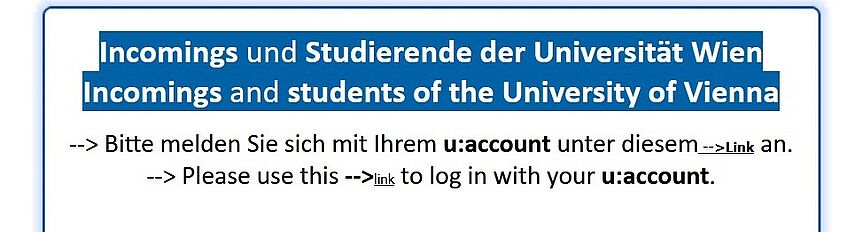Troubleshooting Incoming
Most problems occur during the login. Therefore, please check first if you made one of the following common mistakes:
- Check if you have used the correct link for your login. You can find the correct link in the registration emails we have sent you. Careful: the link for your first time registration only works once for your initial registration. The initial registration link can only be found in the very first registration email you have gotten from us (and not in the reminder emails).
- Please check if you have used the correct login window. You need to use the login window at the bottom of the page ("Incomings and students of the University of Vienna").
- Have you used the correct password? (The password is case sensitive!)
Further solutions can be found below, if none of the steps above have helped:
Problems while activating your u:account and registering in Mobility Online
I think I have already registered a u:account. Is that possible?
- If you have studied at the University of Vienna before, you probably have a u:account. In this case, please do not register a new u:account, but follow the instructions on how to re-activate your account in the email “Welcome to the University of Vienna | Willkommen an der Universität Wien” (--> Reactivation of your u:account)
I have already registered / studied at the University of Vienna last semester, and my u:account is still active. Do I have to register again?
Please do not register a new u:account – you can use your old u:account login details together with the registration link (in the "Welcome to the University of Vienna | Willkommen an der Universität Wien“ email) to register in Mobility Online.
The Mobility Online login does not work. What can I do?
- Have you already registered your u:account, and have you used your u:account login details for your Mobility Online login? To log on to Mobility Online, you need your u:account login details (userID and password). You can find information on how to register your u:account in the email „Welcome to the University of Vienna | Willkommen an der Universität Wien“.
- Have you used the right link? You need to use the University of Vienna’s version of Mobility Online (not the Mobility Online platform by your home university).
You can find your individual link for the first-time registration in the email „Welcome to the University of Vienna | Willkommen an der Universität Wien“. The link is not included in the reminders, only in the original welcome-email.
To access Mobility Online after your first-time registration, please use the login-link provided in the respective emails, or use this link (not for your first-time registration!).
I get an error message saying that my password is incorrect when I try to log in to Mobility Online.
There are two possible reasons for this error message:
I have registered more than one u:account / I can not remember by u:account login details. What can I do?
You can use only one u:account to register in Mobility Online and u:space. The International Office can tell you your userID, as soon as you have registered in Mobility Online.
If you have forgotten your password, please contact the ZID Helpdesk.
I did the registration together with a friend, and now I can't log in to my account anymore/ I see an incorrect name/incorrect information on my account. What can I do?
Due to the Single Sign-on authentication used by the University of Vienna, your u:account was probably linked with the nomination of your friend when you registered together. Please contact the Erasmus incoming team at erasmus.incoming@univie.ac.at.
My name includes special characters, which were not accepted during the u:account registration. What can I do?
Register your u:account without the special characters. During your u:account registration, your userID will be created based on your name – and your userID cannot include any special characters. You can add the special characters later during your u:space registration. However, please register in u:space only once we have sent you an email requesting that you do so!
Which address do I have to enter in Mobility Online?
Please enter a valid address here – it can also be the address of your place of living in your home country. The address will be printed on your admission letter, but we will not mail any documents to it.
I have already registered in Mobility Online, but I keep receiving reminders about my registration. Was my registration unsuccessful?
The first two steps of your registration are:
- create or re-activate your u:account
- register in Mobility Online
Once you have received your u:account login details, please register in Mobility Online. You can find more information on how to do that in the email „Welcome to the University of Vienna | Willkommen an der Universität Wien“.
The registration was unsuccessful if you see the following page after your login (see below). If you land on this page after entering your personal login details, you have clicked on "Anmelden" (Login) more than once, and the login has failed.
Solution: Please close your browser, open your registration link a second time and log in to Mobility Online again. Careful: your first login can take several minutes. Please do not click on "Anmelden" more than once, even if the page takes a long time to load!
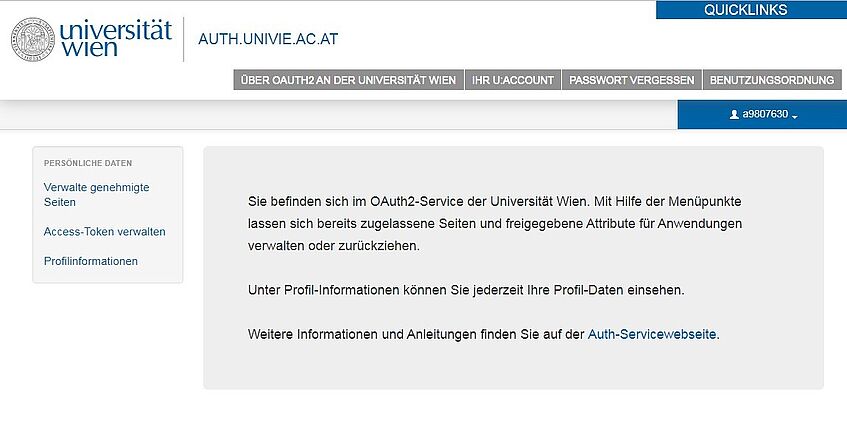
I have accidentally entered incorrect/incomplete data (name, email address, gender...) during the u:account registration. What can I do?
- Contact erasmus.incoming@univie.ac.at – we can correct your personal data in Mobility Online.
- You will see the data that you have entered during your u:account registration again when you register in u:space. You can correct your data during your u:space registration. However, please register in u:space only once we have sent you an email requesting that you do so!
Problems while logging in to Mobility Online (after your initial registration)
I see only the following grey page after I have logged in to Mobility Online. What can I do?
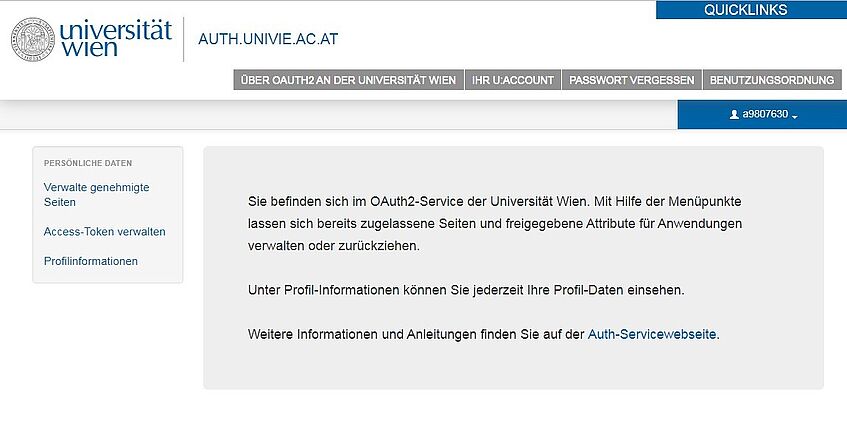
If you land on this page after entering your personal login details, you have clicked on "Anmelden" (Login) more than once and the login has failed.
Solution: Please close your browser, open your registration link a second time and log in to Mobility Online again. Please click on "Anmelden" only once!
I have clicked on "Forgot your password?", but I have not received a new password. Why?
You cannot use the "Forgot your password" option on Mobility Online. To log in, always use your u:account login details. If you have forgotten your password, please contact the ZID Helpdesk.
Careful: Do not use the login window at the top of the page on Mobility Online – it cannot be used by students!
Solution: After your initial registration in Mobility Online, please always use this link to log in to Mobility Online, or the link which you can find in the login window at the bottom: